Audacity vs Garage Band for Podcasting in 2023
6 minutes read
podcastsediting
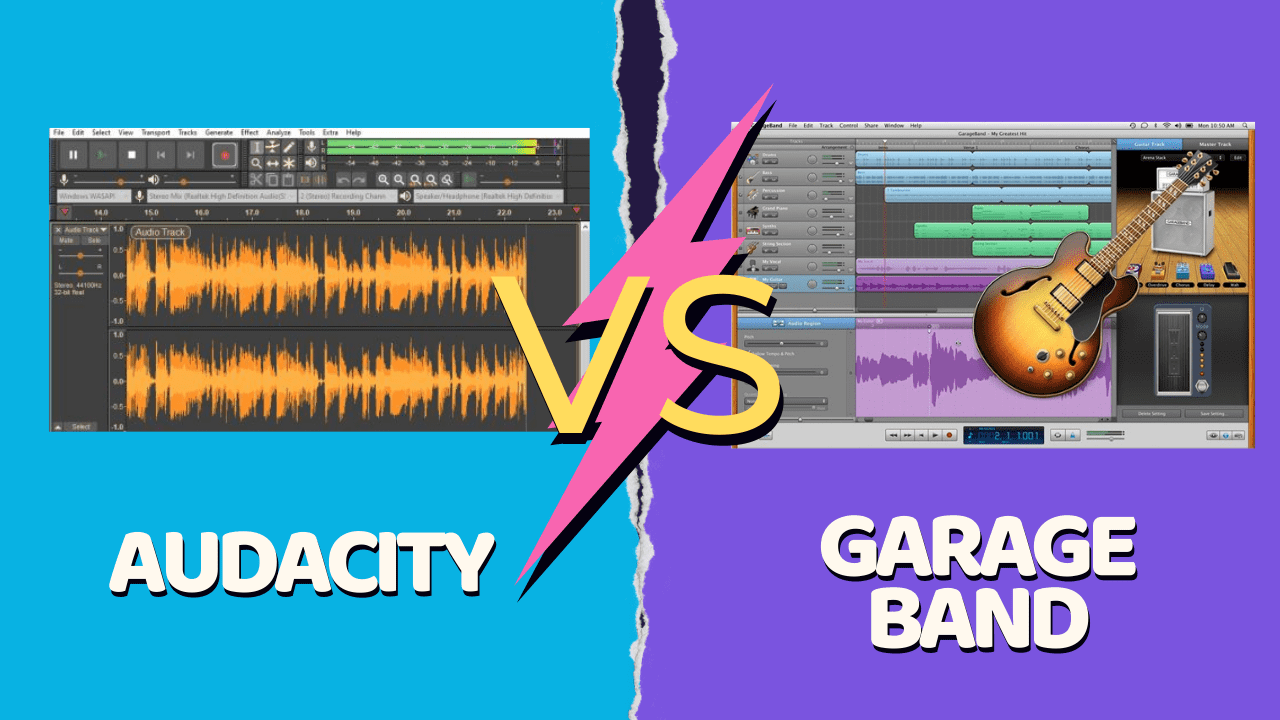
Here we will compare two of the most commonly used podcast editing and recording software: Audacity and GarageBand.
We will go over their key features, pros and cons, and how suitable they are for editing different types of podcasts.
With this article you will be able to make an informed decision on which software to use for your podcast in 2023.
Table of Contents
- Why even bother with these software tools for podcasting?
- Audacity Pros and Cons
- GarageBand Pros and Cons
- Comparison of Audacity and GarageBand
- So which one should I use?
Why even bother with these software tools for podcasting?

Why should we bother with using tools like Audacity and GarageBand for podcasting?
First of all we need a way to record our podcast episodes. There are countless software tools and hardware for recording audio, but it can be quite useful to record right were we edit. And that takes us to our next point.
Editing your podcast can greatly improve the overall quality and listening experience for your audience and for that Audacity and GarageBand are super useful.
Here are a few reasons why you should consider editing your podcast:
- Professionalism: A well-edited podcast can demonstrate your professionalism and commitment to producing high-quality content. This can help build credibility with your audience and increase their trust in your brand.
- Clarity and flow: Editing your podcast can help eliminate any distractions, such as background noise and long pauses.
- Consistency: By editing your podcast, you can ensure a consistent volume and style throughout each episode. This can help create a more polished and cohesive listening experience for your audience.
- Flexibility: Editing gives you the opportunity to rearrange and restructure your content, which can help improve the flow and overall structure of your podcast. This can make your podcast more engaging and entertaining for your audience.
Some of the most common editing tasks that can greatly improve your podcasts are:
- Adding intro and outro music
- Ensuring the volume is consistent throughout episodes
- Eliminating background noises
- Adding extra commentary to interviews and intro hooks
Both Audacity and GarageBand can help with these tasks. But which one is the best for you? Let's find out!
Audacity Pros and Cons
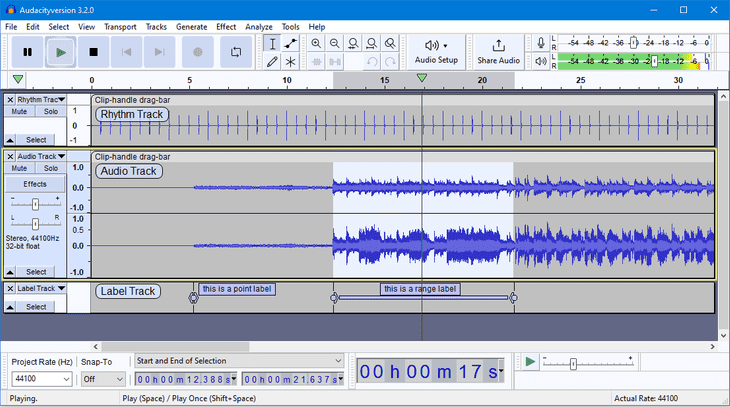
Audacity is a free, open-source audio editing software that is widely used by podcasters for recording and editing their podcasts.
Audacity's interface is not super attractive nor highly user friendly, but it is functional and audio recording is quite simple.
Here are some of the pros of Audacity in the context of podcasting:
- Compatibility: Audacity is compatible with a wide range of operating systems, including Windows, Mac, and Linux. This makes it an accessible option for podcasters regardless of their setup.
- Cost: Audacity is a free, open-source software, which makes it a cost-effective option for podcasters who are just starting out or who are on a tight budget.
- Audio level normalization: Built-in feature to normalize audio tracks
- Focused only audio editing: Does not have features meant for other workflows such as music creation that can add complexity to the software.
Now lets cover some of the cons:
- The UI is not super pretty nor remarkably user friendly: The UI looks a bit dated, but its fully functional and fairly simple.
- No built-in content such as copyright free music
- No built-in podcasting specific export features
GarageBand Pros and Cons

GarageBand is a popular audio editing software developed by Apple and its bundled with all Mac hardware.
Here are a some of the pros of GarageBand for podcasting:
- Intuitive Interface: GarageBand has a user-friendly interface that makes it easy for beginners to get started with podcasting.
- Built-in Effects and Loops: GarageBand comes with a wide range of built-in effects and loops, including instruments, drum loops, and sound effects. This allows you to easily add background music and sound effects to your podcast without needing to find for this content online. Having said that, its still likely you will still need to find some content online if you want to stand out and not use the same intro music as everybody else or if you want something specific that is not available in the GarageBand library.
- You can edit on the go: GarageBand is also available for iPhone and iPads. In practice editing audio on smaller screens and without a keyboard and mouse can be quite cumbersome, but its still useful to be able to do edits on the go if you do not have access to your main computer.
- Cost: GarageBand is free for all Mac users
Now lets cover some of the cons:
- Only available in the Apple ecosystem: If you are a Windows or Linux user then you can't use it.
- Complexity: While GarageBand is designed to be user-friendly, it can still be complex, especially since it incorporates many features unrelated to podcasting. GarageBand allows you to work with musical instruments and can used for creating music.
- No built-in feature to carry out audio level normalization, one of the most common podcast editing tasks.
Comparison of Audacity and GarageBand

GarageBand is a user-friendly and is well-suited for beginners and Mac users. Its built-in media, compatibility with other Apple products make it a great option for Mac-using podcasters.
Audacity, on the other hand, is powerful editing software that might be better suited for more experienced users who use Windows or Linux. Its focus on audio editing and recording and its wide range of support for all of the industry standard tools and effects might make it a stronger option than GarageBand if you are willing to go over a slightly higher learning curve.
Here we compare Audacity and GarageBand on several different fronts:
- Platform Support: GarageBand is only available for Mac users, while Audacity is available for Windows, Mac, and Linux. So if you're a Windows or Linux user, Audacity is the way to go.
- User-Friendliness: GarageBand has a more user-friendly interface and has built-in presets for podcasting, making it a great choice for beginners. Audacity, on the other hand, offers more audio editing options which make it a more powerful tool for many tasks.
- Built-in Effects and Loops: GarageBand has a wide range of built-in effects and audio clips, making it easy to add background music and sound effects to your podcast. With Audacity you will have to search for these on your own online and import them into Audacity.
- Cost: Both Audacity and GarageBand are free, but GarageBand is only available for Mac users. Also, Audacity has the added benefit of being open source.
- Integrations: GarageBand integrates seamlessly with other Apple products, such as iPhone and iPad. Audacity is a standalone application and does not offer any special integrations.
So which one should I use?

We recommend GarageBand for:
- Mac users
- Beginners
- People who want to be able to work on the go
We recommend Audacity to:
- Windows and Linux users
- Power users or people who feel navigating software that is a bit more on the advanced side of the spectrum (although comparatively speaking, Audacity is still pretty simple, especially compared with more advanced options out there)
- If you need more powerful features not available in GarageBand such as audio level normalization
If you would like to learn more about audio editing with Audacity, check out our guide for editing podcasts with Audacity!
If your podcast is heavy on post-production, such as podcasts that narrate stories and use many effects, GarageBand might be easier to work with and collaborate with others. However, if your podcast mostly consists of discussions and you mainly have to go through the same post-production steps e.g. adding intro and outro music, normalizing volume, then Audacity might be a better choice for you.
We hope you enjoyed this article. If you have any questions, please comment below.