What is the best two person podcast kit in 2023?
10 minutes read
podcastsplanning

Are you starting a new two person podcast in 2023? Or perhaps you are upgrading your existing podcasting setup? If so, you have come to the right place!
Checkout our two person podcast kit recommendations 🎧👩🎙️😎
What works best for you will depend on:
- Your budget
- Which tech you already have
- Your goals
In general, if you are just starting out we recommend keeping things simple and then upgrading as needed as your podcast grows. However, if you are 100% committed with podcasting or money is not tight it may also be a good idea to start out with a high quality setup.
One final note for our intro: We are assuming you will be recording with two persons at the same place. For recording podcasts at a distance we recommend Zencastr.
Table of Contents
Budget options
Just use your laptop to record
Audacity (Cross-platform)
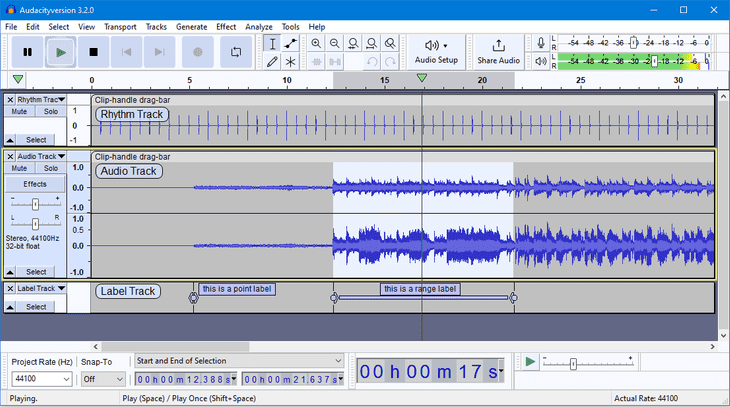
You can record audio just by using your laptop's built-in microphone and Audacity. Audacity is a free and open-source audio recording and editing software that is available for Linux, macOS, and Windows.
The quality of the audio produced will vary greatly depending on your computer's built-in microphone. You can simply try and see for yourself. Make sure to do it in a quiet room for best results. For testing the results, ideally you would use a set of headphones instead or your phone's speaker.
To record first download and install Audacity.
With Audacity you can record from multiple sources, edit audio, and export your recordings in a variety of formats. The interface is not super attractive nor highly user friendly, but it is functional and audio recording is quite simple.
GarageBand (Mac only)

We've met people who have had a great deal of success by simply recording podcasts in a quiet room with their Macs. Mac computers generally come with high-quality built-in microphones which are suitable for many tasks including recording podcasts.
To record audio using your Mac you can use GarageBand.
Here are a few benefits of using GarageBand for podcast recording:
- It's free: GarageBand comes pre-installed on all Macs.
- It's user-friendly: GarageBand has a simple interface and a variety of pre-set templates and options that make it easy for beginners to use.
- It's portable: You can also use it on your iPhone or iPad to record and edit your podcast on the go.
As an added benefit, just like with Audacity you can also edit your podcast right on GarageBand.
Record using your smartphone
iPhone
A super accesible way to record your first podcast episodes, even with two people, is to just put your iPhone on a table in a quiet room and sit next to your co-host or interviewee. This setup is far from ideal, but it gets the job done and it can deliver surprisingly good results. Just try it out by yourself!
There are several good options for recording audio for a podcast on an iPhone. Some popular choices include:
- GarageBand - This is a free app that comes pre-installed on all iPhones and is a great option for recording and editing podcasts. It allows you to easily export your finished episodes to upload to Caproni or any other podcast publishing platform.
- Ferrite Recording Studio - This is a powerful and easy-to-use recording and editing app for iOS. Ferrite is more focused on audio recording and editing than GarageBand, so it can be better suited for podcasting since you will not have to deal with unrelated options and features.
One key difference between the two apps is that GarageBand is also available for macOS, while Ferrite is only available for iOS.
Overall, both Ferrite and GarageBand are powerful and versatile tools for recording and editing audio, but GarageBand is more generic while Ferrite is more focused on the spoken word.
Android
Just like with iPhones, you can record your first podcast episodes using just your Android smartphone. You will be surprised with the results you can get by simply placing your smartphone close to you and your co-host and recording on a quiet room. To do that, first download and install of the next free recording apps:
- Easy Voice Recorder - This is a free app that allows you to easily record audio on your Android device. It offers a variety of features such as the ability to record in high quality, pause and resume recording, and share your recordings via email.
- Dolby On: Record Audio & Music - Dolby On is another free Android app that allows users to record and edit audio. The app designed to provide high-quality sound recording and processing.
Dolby On has a more modern, polished interface, while Easy Voice Recorder has a simpler, more streamlined design.
One key difference between the two apps is their focus and target audience. Dolby On is more generic and thus it contains features for editing music such as audio effects. Easy Voice Recorder, on the other hand, is more focused on general-purpose audio recording and is geared towards tasks such as recording lectures, meetings, personal notes and in our case podcasts.
A Professional Setup
Here we are sharing the our own setup for two person podcasts! It is great bang for your buck that delivers great results.
Microphones
2 x Audio-Technica AT2020 Microphones
Audio-Technica is a well-respected brand in the audio industry and is known for producing high-quality audio equipment.
The Audio-Technica AT2020 is a popular choice for podcasting due to its affordability and good quality. Some of the pros of this microphone include:
- Good sound quality: The AT2020 has a clear and detailed sound, making it suitable for recording vocals and podcasts.
- Durability: The AT2020 is built with a solid metal construction, making it a durable choice that can withstand frequent use.
- Affordable: The AT2020 is relatively affordable compared to other microphones in its class, making it a good choice for those on a budget.
- Versatility: The AT2020 can be used for a variety of applications, including podcasting, voiceovers, and music recording.
A potential con of the AT2020 is that its very sensitive. The AT2020 can pick up background noise more easily than some other microphones. This may require the use of a separate room with good acoustics to achieve the best results.
Since the AT2020 is an XLR type microphone (the standard for professional microphones) so you can not connect it directly to your computer for recording. You will need the audio interface described below.
Pop Filters for the Microphones
2 x Telefunken PL05 Pop Filters
A pop filter is a device that is placed in front of a microphone to reduce the intensity of plosive sounds (sounds made when saying certain consonants, such as "p" or "b") and protect the microphone from moisture. Pop filters work by creating a barrier between the microphone and the speaker's mouth, which helps to diffuse the air that is emitted when speaking.
The Telefunken PL05 Pop Filter is made for side-address microphones like the Audio-Technica AT2020 discussed above.
Boom Arms for the Microphones
2 x Gator Frameworks Desk-mounted Broadcast Microphone Boom Arm
The Gator Frameworks Desk-mounted Broadcast Microphone Boom Arm (and boom arms in general) offer several benefits, including:
- Improved microphone positioning: The boom arm allows you to easily position the microphone at the optimal distance and angle for your recording needs. This can help improve the sound quality of your recordings by reducing background noise and minimizing breath and plosive sounds.
- Increased comfort: The boom arm can help reduce neck and shoulder strain by allowing you to position the microphone at a comfortable height and distance from your mouth. This can be especially useful for those who do a lot of recording and need to maintain a good posture for long periods of time.
- Customization: The boom arm is adjustable and can be extended or shortened to fit your specific needs. It can also be rotated to allow for maximum flexibility when positioning the microphone.
- Improved appearance: The boom arm can help improve the overall appearance of your recording setup by keeping cables and the microphone itself organized and out of sight. This can be especially useful if you are recording video as well as audio.
- Compatibility: The Gator Frameworks Desk-mounted Broadcast Microphone Boom Arm is compatible with a wide range of microphones and can be used with most standard microphone stands.
The Gator Frameworks Boom Arm is high-quality and affordable choice but other boom arms can also do the job.
Audio Interface for connecting the XLR connection microphones
1 x Focusrite Scarlett 2i2 3rd Gen USB Audio Interface
The Focusrite Scarlett 2i2 3rd Gen USB Audio Interface is a popular choice for podcasting and other audio recording applications due to its good sound quality and ease of use. Some of the benefits of the Focusrite Scarlett 2i2 for podcasting include:
- Good sound quality: The Scarlett 2i2 has a high-quality preamp and converter, which can help improve the overall sound quality of your recordings. It also has low latency, which means that the delay between the time you speak into the microphone and the time the audio is recorded is minimized.
- Easy to use: The Scarlett 2i2 is easy to set up and use, making it a good choice for those who are new to audio recording. It has a simple and intuitive interface, with clear visual indicators for input and output levels.
- Compact: The Scarlett 2i2 is small and lightweight, so it won't take too much space on your desk.
One think we love about the Focusrite Audio Interface is the built-in "AIR" option which helps you make better recordings with the press of a button. Listen to your recordings with the "AIR" option and and off to hear the difference for yourself.
Headphones for the Audio Interface
1 x Audio-Technica ATH-M50x Closed-back Studio Monitoring Headphones

We highly recommend that you wear headphones while recording a podcast.
Wearing headphones allows you to monitor the audio you are recording in real-time and ensure that it is being captured clearly and accurately. This can help you identify and correct any problems with your recording setup, such as poor microphone placement or background noise.
These Audio-Technica headphones we recommend would be connected to the Focusrite Scarlett allowing you to directly monitor both you and your co-host's audio at the same.
The Audio-Technica ATH-M50x Closed-back Studio Monitoring Headphones are a popular choice for music production, audio recording, and other applications (including podcasting) due to their good sound quality and comfortable fit. Some of the benefits of the ATH-M50x headphones include:
- Good sound quality: The ATH-M50x headphones have a balanced sound signature with strong bass and clear highs, making them suitable for a wide range of music genres. They are also well-suited for use in the studio, as they provide an accurate representation of the audio being recorded.
- Comfortable fit: The ATH-M50x headphones have a padded headband and ear cups, which make them comfortable to wear for extended periods of time. They are also lightweight, which can help reduce fatigue during long sessions.
- Durability: The ATH-M50x headphones are built with a solid construction and can withstand frequent use. They also come with a detachable cable, which makes them easier to repair or replace if necessary.
- Versatility: The ATH-M50x headphones are compatible with a wide range of devices and can be used for a variety of applications, including music production, audio recording, and casual listening.
Overall, the Audio-Technica ATH-M50x headphones are a good choice for those who are looking for a high-quality and comfortable pair of headphones for podcasting.
Total estimated cost of this two person professional podcasting setup
Here is a breakdown of the cost for this setup we have presented (prices in USD):
- Audio-Technica AT2020 $99.00 x 2 = $198.00
- Telefunken PL05 Pop Filter $24.00 x 2 = $48.00
- Gator Frameworks Boom Arm $59.99 x = $119.98
- Audio-Technica Headphones $169.00 x 1 = $169.00
- Focusrite Scarlett 2i2 Audio Interface $179.99 x 1 = $179.99
The grand total is $714.97 which means that for an investment of under one thousand dollars USD you can start your own professional recording studio at home or your office. Not bad if you ask us.
Conclusion
Ultimately, the best podcasting kit for two people will depend on your specific needs and budget. It is a good idea to research and compare different options to find the one that best suits your needs. If you have any questions, feel free to reach out!